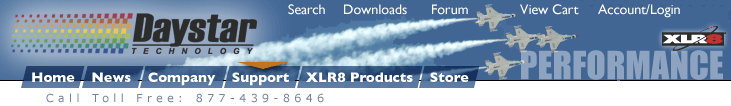|
 |
 |
|
3550 Lawrenceville-Suwanee Rd. #107, Suwanee, GA 30024 USA - Questions: [email protected]
|
|
XLR8 Information FAQ for the MAChSpeed G4 ZIF
Also see FAQ - Nomenclature Print Friendly Version
- What is the MAChSpeed G4 ZIF ?
The MAChSpeed G4 ZIF is XLR8's 100% compatible G4 ZIF (Zero Insertion Force) upgrade for G3 Mac OS systems. Utilizing the new G4 processors with AltiVec "Velocity Engine" technology, the XLR8 MAChSpeed G4 ZIF Processor Upgrade module puts your existing ZIF or CarrierZIF based PowerMac into overdrive. Only XLR8 upgrades offer the flexibility to upgrade any number of Macintosh systems without hardware updates to your motherboard.
- What speed range is the MAChSpeed G4 ZIF available in?
Initial speed offerings range from 366 MHz to 600 MHz.
- What is MVP technology?
The MAChSpeed's superior MVP feature allows you to have complete control over the bus and cache speed. This provides the complete flexibility you need to maximize performance - up to 25% greater than its rated performance at the time of sale. This also allows you to install in a variety of Macintosh systems without changing any motherboard jumpers as required by competitive upgrades.
- What machines can use the MAChSpeed G4 ZIF ?
The MAChSpeed G4 ZIF product line provides full compatibility with Apple's PowerMac G3 Desktop, Mini-tower, All-in-one systems (does not include iMac), Apple's Blue and White G3’s and Graphite PCI systems.
- What are the advantages of the G4 over the G3?
The G4 will incorporate several new technologies that will improve its performance over the G4, including:
- AltiVec "Velocity Engine" technology
- FPU performance
- support for L2 caches up to 2 MB
- support for wider (128-bit) system buses
- My current Mac has a slower system bus than today's Power Mac G4s. Will that matter for G4 upgrades?
Not really. Of course, any processor will perform better on a system with a faster bus than it will on a system with a slower bus.
- On the other hand, the fast backside L2 caches present on G3s and G4s minimize the importance of system-bus speed.
- In fact the existence of the cache provides 75% percent of the performance for the G3 and G4 CPU. The bus accounts for less than 10%. Most of the benefit of a processor upgrade can be achieved even with a relatively slower bus.
- What is the fastest possible XLR8 upgrade?
Your Mac's system bus speed sets an upper limit on how fast a processor you can install in it. The maximum processor speed supported by a system is the product of two factors: the computer's rated system-bus speed multiplied by the processor's maximum CPU multiplier.
- For the Beige G3 system and the Blue&White G3, each has a different maximum, simply because each has a different bus speed. The Beige runs at 66 MHz, while the Blue&White runs at 100 MHz.
- It is important to note that although 800 MHz G4 CPUs are available from other vendors, the speed improvement over a MAChSpeed G4 ZIF running at 600 MHz (7410) is minimized by the extremely small cache within the 800-900 (7450) CPUs.
- For absolute performance, we highly recommend the 1.25 GHz and above upgrades which introduce a large L3 cache into the performance equation.
- Motorola doesn't list a 600 G4 7400. How do you ship it?
We don't ship the 7400. The 7400 (sold by generic vendors) is actually obsolete. Production was discontinued over a year ago. We use the new low-power, 5th generation - 7410 "Nitro" CPU at its highest factory rated speed. This CPU component is much more capable than the older 'high-temp' 7400 CPUs. Our engineers followed Motrola special applications to adjust the power of this CPU to meet the specification for the 550 MHz as set by Motorola .
- The 7410LE is the an improvement of the mask used on the 550-600 higher-power, 4th generation of the 7410 CPU version of the 7410 CPU.
- We spec the CPU to the 550 MHz core power and multiplier as recommended in the Motorola PowerPC (PE) settings for 550 MHz.
- To ensure that the CPUs are not running at the "edge" of their performance potential, we test every batch at 600 MHz. We ship at a max of 550 MHz.
- The MAChSpeed using the 5007410LE is tested at 650 MHz in the Blue & White, and run excellent at 600 MHz in both the Beige (66 MHz) and Blue & White Systems.
- Why are your upgrades faster than competitors at the same MHz?
First we use currently manufactured CPUs. The 7410 is much more efficient than the 7400 (obsolete) and we use the fastest available cache components as well. Our software adds yet another boost.
- Our higher performance cache (250 MHz), performs up to faster than the 200 MHz generic alternatives.
- Our MAChSpeed Control software, also has an exclusive memory access component that speeds the system from 2-5% faster.
- What is a 'generic' upgrade? How does it compare with XLR8?
Leading upgrade companies, like Daystar with the XLR8 brand provide CPU upgrades with logic or switching technology built into the upgrade cards. In some cases also adding value-added software to improve the performance and compatibility.
- Generic upgrade vendors ship cards that basically use the original Apple ZIF modules running at faster speeds. Their lack of engineering, forces customers to void their Apple warranty upon installation, by changing Apple's factory motherboard hardware settings.
- In most cases, these cards use obsolete components and are advertised as being able to run nearly 'double' the factory specification without any consideration for power or thermals.
- Will I have to upgrade to new software if I upgrade to a G4?
No, but you will probably want to. If you want to take advantage of the G4s AltiVec technology performance capability you'll need updated software that has been modified explicitly to support these features.
- Will I have to upgrade any firmware?
Only the Blue&White system requires a firmware update. Apple's current firmware update (1.1f4) fixes some PCI bugs, but at the same time installs a block from using G4 CPUs in the Blue&White system.
- In addition to the Apple Firmware Update, Daystar includes with your upgrade, its own Firmware Updater for removing the G4 block.
- Once completed, your system takes advantage of Apple's latest update... without the block.
- Apple states that Mac OS X does not support processor upgrade cards. Is this true?
No. Actually, it is a statement by Apple marketing, not Apple engineering. Technically, in nearly every case, Apple cannot tell the difference between their stock CPUs and a third party modified CPU. The installer instead looks at built in features (like USB on the Panther install). The OS itself does not discern between the speed of the CPU.
- Can I run Mac OS X?
Yes, OS X through Jaguar will install, as it does on any PowerMac G3. Panther (10.3) however will require free third party patches (XPOSTFACTO) for the Beige G3 system installations (Blue&Whites have no OS X issues, and are fully supported with the default installations).
- What are the advantages of the G4 over the G3?
The G4 will incorporate several new technologies that will improve its performance over the G4, including: AltiVec "Velocity Engine" technology, improved FPU performance support for L2 caches, support for wider (128-bit) system buses.
- How do I decide whether a G4 or a high-speed G3 is best for my needs?
This is a tricky one. No one answer will work for everyone. Here are some points to
consider:
- Are the applications that you use most often AltiVec-enabled (Such as Mac OS X and Adobe Photoshop) or make heavy use of FPU computation, or do you do a lot of work with video? If so, you will be best off with a G4 upgrade.
- What is the rated system-bus speed of your computer and, at the point in time when you're shopping for an upgrade, what processor speeds are available for G3 and G4 chips? If your computer's bus speed is high enough, you may be able to install a G3 chip that outperforms the fastest available G4.
- If you don't plan to use many AltiVec-enabled applications or Mac OSX, a faster G3 may be a better choice. Although even a super-fast G3 chip probably won't speed up AltiVec-enabled applications as much as a G4 would, it will definitely speed up everything else you do on your computer more than a G4 would.
- If you do a lot of graphics work, video work or want to run Mac OS X, then you'll find more satisfaction and speed with a slower G4 - AltiVec functions can run up to 7 times faster on a G4 than a G3.
- If you are concerned about future compatiblity, a G4 is the way to go. Apple is migrating away from the G3 to a complete G4 and G5 line. The PowerPC G3 will become obsolete technology, eventually.
|
|