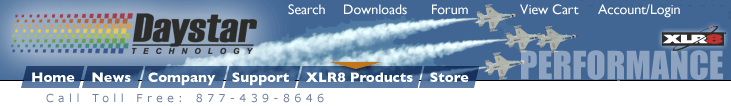 |
Our Latest PR
Customer Testimonials
Technical Support
XLR8 Product Info
Visit the Daystar Store
Site Index
----------------------------
Login to Daystar
Logoff of Daystar
Get eProducts
Current Daystar News
Daystar Press Releases
Editorial Reviews
User Product Reviews
----------------------------
Product Awards
About Daystar
Contacting Us
CPU Upgrade News
Sales / Return Policies
The Daystar Warranty
----------------------------
Customer Testimonials
The Support Forum
----------------------------
Support by Product
Support by Brand
----------------------------
XLR8
XLR8 FAQs
XLR8 TechNotes
XLR8 Product Manuals
XLR8 Sofware
XLR8 Utilities
----------------------------
Daystar Digital
DD FAQs
DD TechNotes
DD Product Manuals
DD Sofware
DD Utilities
----------------------------
Get eProducts
AGP Dual Check
Repair Services
View XLR8 Products
Search all Products
----------------------------
XLR8 CPU Upgrades...
PowerBook G4 Aluminum
PowerBook G4 Titanium
PowerBook G3 Pismo
PowerBook G3 Lombard
PowerBook G3 Wallstreet
iMac G4 Flat Panel
iMac G3 Slot Load
iMac G3 Tray Load
PowerMac G4 AGP
PowerMac G3
----------------------------
XLR8 Video...
InterView 3.0 1/4 Screen
ProView USB Full-screen
XtraView All-in-One
----------------------------
CPU / Cache Software...
MAChSpeed Control
XLR8 CPU Upgrades
Accessories
RAM (Memory)
Service & Repairs
Software
Storage
----------------------------
More Categories...
Browse by System...
Browse Manufacturers...
Search...
----------------------------
Login to the Store
Logoff of the Store
Get eProducts
This site is optimized for Safari!



 Features of XLR8's ProView USB include;
Features of XLR8's ProView USB include;
