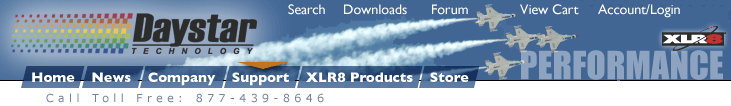|
|
|
|
3550 Lawrenceville-Suwanee Rd. #107, Suwanee, GA 30024 USA - Questions: [email protected]
|
|
|
XLR8 Information FAQ for the MAChSpeed G4 PISMO
Also see FAQ - Nomenclature
- What is the MAChSpeed G4 PISMO ?
The MAChSpeed G4 PISMO is a PowerBook Upgrade program / product which will upgrade the PowerBook G3 Pismo (2000/FireWire) into a G4 powerhouse. Since Daystar's XLR8 CPU upgrade includes a number of performance improvements and low-power adjustments, it is installed factory-direct by Daystar at our facility in Georgia. The Daystar conversion process is completed in 24 hours using state-of-the art equipment, and worldwide respected, Apple Certified professionals.
- What machines can use the MAChSpeed G4 PISMO ?
The MAChSpeed G4 PISMO is fully compatible with Apple's PowerBook G3 2000 laptops (M-7572). These are the PowerBook G3 systems that include native FireWire Ports. Often referred to by their code name: "Pismo".
- What speed range is the MAChSpeed G4 PISMO available in?
We offer 500 MHz and 550 MHz with a large 1MB backside cache (400% larger than the 550-.
- Are there any incompatibility issues?
No. Our engineers worked months to produce an upgrade that would operate transparent to the OS and the system. The MAChSpeed G4 PISMO will run the same OS's and the same applications as before... only faster. It also allows any applications that require 733 MHz G4s to run without modification. This is the only upgrade for the Pismo that can offer 100% compatibility with performance that rivals an 800 MHz PowerBook G4, and beats a 1 GHz PowerPC G3 in Mac OS X.
- How does the conversion process / ordering work?
It is very simple. For any order, worldwide, an order is placed for the MAChSpeed G4 PISMO at Daystar's online store: http://daystartechnology.com/store/msg4p then, depending on the customers "3-way" shipping choices (assuming all three are used)...- Daystar ships a custom padded shipping container to you.
- The container includes all instructions and a prepaid return label.
- The PowerBook is backed-up, packed, the checklist is completed and it is shipped by you to Daystar using the prepaid label.
- Once the PowerBook arrives at Daystar, our Apple Certified Technicians immediately test and verify your PowerBook component-by-component. You are contacted with any 'out of the ordinary' diagnostics. You can follow the status via your Daystar store account online at http://daystartechnology.com/store/login
- Then, the upgrade process begins, which includes the installation of all software, upgrading of the CPU, cache (on your CPU daughtercard), power settings, inspection and re-flow (if required) of all electronics and tuning of the system for maximum performance.
- When the upgrade is complete the system is again tested with an overnight battery of tests, then verified, cleaned and shipped back to you.
- Daystar ships the completed unit, ready for operation.
- You receive the final upgrade, open the box and power-up to G4 performance.
- Is there a faster shipment option? I can't afford down-time?
Yes. We have the "Week-ender" program. We used this same procedure back in the days of the Mac IIcx upgrades at DayStar Digital. It allows you to send your G3 PISMO in Thursday night, and have it back in your office as a G4 PISMO on Monday. The ordering process is the same just select the 'Week-ender' shipping options under product options.
- I live outside the USA. Can I upgrade?
Yes. Although we don't support the Week-ender program internationally, we do provide international based upgrades for users outside of the united states. You can choose from the shipping choice shown in product options.
Most international customers choose to save money by sending their unit to Daystar without a pre-shipment box via their local postal service. We provide all the instructions and checklists via email after they place their order.
- I don't want to send my whole PowerBook. Can I send just the CPU?
We prefer to ensure 100% compatibility. The only way to do this is to test the whole system, making sure the RAM and drive and OS are rock solid. This said, we do have some OEM resellers that sell and support card-only solutions. Please visit PowerBook Medic in the US.
- My PowerBook is dysfunctional. Can I still upgrade?
Yes! Daystar Technology is an Apple Authorized Service Provider. Your system can be repaired completely with Apple Certified components before upgrading.
Also, it is possible that if your PowerBook is having problems, the upgrade will fix it. The best solution is to complete the order for your MAChSpeed Upgrade then when sending the unit in, indicate the problem. We will provide the diagnostic at no cost. You will be contacted before any charges in additional to the upgrade are incurred. Note that Daystar can fix any problem in-house, from a "red screen", to "dead sound" or even "beeping start-ups".
Repairs are preformed at $75 plus parts. Cache error issues are repaired with the upgrade for a cost of $19, if selected in the 'System Condition' option when ordering... even if it requires a full card swap.
- Why should I upgrade rather than Purchase a new PowerBook?
Actually there are a few great reasons;- The PISMO is an excellent computer, possibly the best laptop ever created. It can boot into OS9, has all the expandability of the PowerBook G4, is far more robust in physical design than the PowerBook G4 and has the best Airport reception of any Apple product ever created.
- Extend the life of your PowerBook. The Fast G4 CPU delivers new life to your aging PowerBook. It extends the useful life for another couple of years. Great for work, home or school.
- Wait for the next great PowerBook jump before buying new. Apple's G5 PowerBooks are coming. In short, why buy a new PowerBook G4 today when the PowerBook with G5 will coming soon? Plus, you can get fast G4 performance for OS X now and can begin using the newest "fast G4" only Apps without waiting.
- What are the advantages of the XLR8 Low-power design
The 7410 LE used by XLR8, costs over twice as much as the CPU component used by many competitors, but provides the latest in functionality, performance, compatibility and temp control.
XLR8 uses the LOW power G4 7410 LE Motorola PowerPC CPU, in combination with low-power cache components and electronics, thus extending the battery life up to 20% over other G4's. This also reduces the CPU operating temperature under the stock higher-power consuming IBM G3 while producing increased processing power over any G3, even ones with higher clock speeds.- This is especially true if using AltiVec aware software and Mac OS X.
- Faster cooler, more battery life, software compatible, no drivers required.
- Extend the useful life of this computer. Before you buy a new G5 laptop.
- My PISMO has a slower system bus than today's Power Mac G4s. Will that matter for G4 upgrades?
Not really. Of course, any processor will perform better on a system with a faster bus than it will on a system with a slower bus. On the other hand, the fast backside L2 cache that is present on the MAChSpeed G4 PISMO minimizes the importance of system-bus speed. In fact the existence of the cache provides over 75% percent of the performance for the G4 CPU. The bus accounts for less than 10%. Most of the benefit of a processor upgrade can be achieved even with a relatively slower bus. In fact, XBench.com marks this upgrade at the same speed as an 800 MHz PowerBook G4!
- Will I have to upgrade to new software if I upgrade to a G4?
No, but you will probably want to. If you want to take advantage of the G4’s AltiVec technology performance capability you'll need updated software that has been modified explicitly to support these features, like Adobe Photoshop and Mac OS X.
- Can I run Mac OS X?
Yes, any version of Mac OS X will install, as it does on any PowerBook G3.
- Apple states that Mac OS X does not support processor upgrade cards. Is this true?
No. Actually, it is an Apple marketing 'misstatement". Technically, in nearly every case, Apple cannot tell the difference between their stock CPUs and a third party modified CPU. The installer instead looks at built in features (like USB on the Panther install). The OS itself does not discern between the speed of the CPU. The correct statement would be that "Apple does not provide technical support for Mac OS X on systems with third-party processor cards installed".
- What are the advantages of the G4 over the G3?
The G4 incorporates several new technologies that improve its performance over the G3, including:- AltiVec "Velocity Engine" technology. This is the most significant advantage on the Mac. Apple and third parties have spent millions in programming basic functions like Quartz (Display PostScript) and its QuickTime CoDecs, to the AltiVec unit of the G4. Since the AltiVec unit is basically a superfast, mini-multiprocessing engine within the G4, this allows the G4 CPU to provide exponential performance in QuickTime and most OS X display rendering. In short, the G4 upgrade is as much a Video accelerator (in OS X) as a CPU upgrade.
- Known support by Apple's core system: Apple has made G4's mandatory on its application software releases, as can be seen on FinalCut Pro, iChatAV and iDVD, which will not install on the Pismo in its original state
- Improved FPU performance
- Support for faster and larger L1 and L2 caches
- Support for wider (128-bit) system buses
- Why don't you have speeds faster than 550?
Higher speed CPUs, although called G4s and G3s are new revs of the CPU called the 745x, 744x and 750fx/gx series. These series have different pin-outs requiring a new CPU board or at least an interposer. In the case of the 750fx/gx, the original board can be used, but requires additional and problematic card additions.- The CPU difference pretty much makes the 754x and 744x cost prohibitive and possibly illegal (duplication of Apple ROMs required).
- We have looked at the 900fx/gx G3 in detail, but due to the lack of Apple system support on the gx (in native mode) version of the CPU and its relatively extreme heat generation, we have elected to avoid the possible future compatibility and known thermal issues.
- The CPU difference pretty much makes the 754x and 744x cost prohibitive and possibly illegal (duplication of Apple ROMs required).
- Motorola doesn't list a 550 G4 7400. How do you ship it?
We don't ship the 7400. The 7400 (sold by low cost vendors) is actually obsolete. Production was discontinued over a year ago. We use the new low-power, 5th generation - 7410 "Nitro" CPU at its highest factory rated speed. This CPU component is much more capable than the older 'high-temp' 7400 CPUs. Our engineers adjust the power of this CPU to meet the specification for the 550 MHz as set by Motorola .- The 7410LE is an improvement of the mask used on the 550-600 higher-power, 5th generation of the 7410 CPU version of the 7410 CPU.
- We exclusively use the latest builds only - verified via date code of the CPU. Manufacturing processes improve everyday on current CPU builds. CPUs built this year, run much faster and cooler than CPUs built a year ago. We do not accept old CPU stock, which is less expensive, but would compromise the quality of our upgrades.
- We spec the CPU to the 550 MHz core power and multiplier as recommended in the Motorola PowerPC (PE) settings for 550 MHz.
- To ensure that the CPUs are not running at the "edge" of their performance potential, we test every batch at 650 MHz. We ship at a max of 550 MHz.
- Can I over-clock it to 600 MHz?
In theory yes, In reality, no. The 7410 at 600 MHz is much too hot for the limited thermal capacity of the PowerBook.
- How do I decide whether a G4 or a high-speed G3 is best for my needs?
Overall, independent benchmarks show that the G4 outperforms the G3 in OS X. But, they also show that the G3 actually outperforms the G4 in Mac OS 9. Realize though that most benchmarks are not real-world, because their tests fit within the G3's very small built-in cache. The G4's full real-world benefit will not be shown using benchmark testing apps. The best source of performance information is by using "real" applications using "real" files and "real" processes. In these tests. The G4 is ALWAYS faster in OSX, graphics and video in any OS.
This is consistent with user reports that a fast G3 upgrade appears faster at boot, but then progressively feels slower as they begin working within their applications. The only situation that "leans" positively towards the G3, is when running exclusively OS 9 without Graphics or Video creation
.- In General, the G4 is better and faster in OSX. Check the benchmarks at XBench.com and http://xlr8yourmac.com.
- If you live and breath Mac OS 9, the G3 could be the best choice. But, before opting for a G3 upgrade, consider the following:
- The G3 is outdated and without support for AltiVec. Apple continues to mandate an extreme amount of engineering towards exploiting the AltiVec unit (also in the G5), inside the G4. This does not exist in the G3.
- The current high-speed G3 (750gx) is a different version of CPU, that does not exist in mainstream Apple systems. In order to run on the Mac, it has to be set to a compatibility mode, which makes it look to the system like the old 2nd generation Arthur chip (the one that creates the cache problems on the PowerBook G3 Series).
- The G3 is limited by its cache size. It has an small built-in cache instead of the standard 1 MB cache as found on the 7410 G4. Some incompatibilities have already been identified on the high-speed G3 with certain types of RAM. In most cases, the Apple ROM must be rewritten in order to use the high-end G3 at full speed.
- Ask yourself; are the applications that you use most often AltiVec-enabled (Such as Mac OS X and Adobe Photoshop) or make heavy use of FPU computation, or do you do a lot of work with video? Do you want to use apps like Apple's iChatAV? If so, you will need G4 upgrade.
- If you do a lot of graphics work, video work or want to run Mac OS X, always stay up-to-date on software, then you'll find more satisfaction and speed with the G4.
- And Finally... read the user reviews at http://xlr8yourmac.com and search Google. The high-speed G3 is running a very high failure rate while the MAChSpeed G4 is running at 100% success and 100% satisfaction!