  |
 |
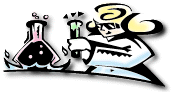
Technical Support
for DayStar Digital Products
DAYSTAR FAQ
Troubleshooting The Turbo 601
Most Commonly Asked Technical Questions
- QUESTION: When I try booting off my System 7.5 Disk Tools diskette, it tells me that this disk will not work with this Macintosh. What do I do to make this work?
- ANSWER: You need to build a "bootable Floppy" diskette. To do this copy the System Folder from the System 7.5 Disk Tools diskette to your desktop. Eject the Disk Tools diskette and insert a new high density diskette (name this diskette ¥T601 Startup¥). Copy the System Folder from the desktop (the one you just copied from the System 7.5 Disk Tools diskette) to the T601 Startup diskette. Copy the Turbo 601 System Enabler (which you will find located on your startup hard drive in the System Folder) to the root level of the System Folder on the T601 Startup diskette. You will now be able to use this T601 Startup diskette as a bootable floppy in Turbo 601 mode.
- QUESTION: What do I do if I get the system error "Floating Point Coprocessor not installed" and then a system crash in System 7.5?
- ANSWER: Clearing (or zapping) the Parameter RAM should resolve this problem. To clear the Parameter RAM press COMMAND - OPTION - P - R keys simultaneously during the complete startup sequence. Once you hear the third bong or startup sound release the pressed keys. Non-native software will not recognize the 601 FPU, nor will it look to the motherboard to see if it has one. The software will use the PowerPC 601 chip¥s emulation, which does not emulate a 68040 FPU. You will need to purchase SoftFPU (you can find information about SoftFPU on many on-line services). If you are still having this problem do a clean install of System 7.5. To do this, hold down the COMMAND - SHIFT - K keys while doing a custom install selecting ¥System for any Macintosh¥. Using System Update 1.0 for System 7.5 replaces the math library with a new native math library which resolves most of these problems.
- QUESTION: I upgraded from a Turbo 040 to a Turbo 601. The speed in native applications is good, but my older applications are running slower. Why?
- ANSWER: A Turbo 601 66 MHz emulates at approximately the speed of a 25 MHz 68040. A Turbo 601 100 MHz emulates at approximately the speed of a 33 MHz 68040. You need to upgrade all of your software to the PowerPC native version, where possible, and check with the vendor of any 3rd party hardware to verify that the hardware is PowerPC 601 compatible in order to take full advantage of the PowerPC 601 chip.
- QUESTION: I installed a DayStar Turbo 601 board and now some of my existing hardware does not work properly. What should I do?
- ANSWER: Verify that your Video Board, SCSI Board, or other hardware is PowerPC 601 compatible. Contact your hardware vendor to assure PowerPC 601 firmware compatibility.
- QUESTION: I am not seeing much of a performance increase with the Turbo 601 installed. What is slowing it down?
- ANSWER: Make sure you are running native software and verify that it was installed for the PowerPC 601. Make sure your video board is accelerated (not just compatible) for PowerPC. Try disabling different CDEVs and INITs. Several Control Panel Devices (CDEVs) drastically reduce PowerPC performance, especially if they are non-native. Three of these files are CloseView, Easy Access and World Script. These three files were probably installed during the System 7.5 installation.
- QUESTION: I am getting Type 11 and Bus errors. What should I do to correct this problem?
- ANSWER: Disable all 3rd party CDEVs and INITs and restart. It may be a software conflict.
- QUESTION: I am getting a bus error on boot and the dialog box tells me to restart with extensions off. I reboot holding down the shift key but I get the same error? What should I do to correct this problem?
- ANSWER: Remove all NuBus boards and disconnect any external SCSI devices. If possible, use on-board video. If you still get the same error, build a bootable floppy and boot off of it. If either of these tests work then the Turbo 601 is probably working properly. The problem is either hardware or software that is not PowerPC 601 compatible. Contact your hardware/software vendor for a compatible upgrade. If you still get the same message, it may be a defective board. If within 30 days of purchase contact your dealer or contact DayStar Technical Support at 770-967-2077 for repair or replacement of the board.
- QUESTION: Does the PowerPC 601 chip have an FPU?
- ANSWER: Native applications are written to recognize the 601's FPU. If you are running native software you will have an FPU. If you are running non-native software you will NOT have an FPU because emulated software expects an 68040 FPU which is only present when running software called SoftFPU (you can find information about SoftFPU on many on-line services).
- QUESTION: I installed a DayStar Turbo 601 board and now it appears that I have an INIT conflict. What should I do?
- ANSWER: If you have an INIT conflict, verify that your software is PowerPC 601 compatible. Contact your software/hardware vendor for a compatible upgrade. Using non-native INITs greatly reduces system performance. If no PowerPC upgrade is available the Macintosh can be restarted in 68030 mode. This is a feature of the Turbo 601 Control Panel.
- QUESTION: I installed a DayStar Turbo 601 board and now I get random system errors and system crashes. Is there something wrong with my board?
- ANSWER: Probably not. Make sure System 7.5 was installed by doing a clean install. To do this, hold down the COMMAND - SHIFT - K keys while doing a custom install selecting ¥System for any Macintosh¥. For details refer to Apple's manuals.
- QUESTION: What is the latest version of DayStar software for Turbo 601?
- ANSWER: The current version of our Turbo 601 software is version 1.1. For more details read TSB 101.
- QUESTION: Norton System Info says my machine is running slower than a Quadra 605. What benchmark software should I use?
- ANSWER: There are several technical issues regarding the Turbo 601 and the Norton System Info benchmark utility. For several different reasons, System Info does not report reliable benchmark information. When the emulated version of System Info is installed on pre-upgrade non-PowerPC machines, it will not perform native-mode tests on the PowerPC chip. Further, FPU results vary depending upon which version of the System 7.5 math library you have installed. Other internal problems cause Norton System Info to report less-than-real-world performance on the CPU index. DayStar recommends testing with the widely recognized MacBench 3.0 benchmark. MacBench 3.0, a product of Ziff-Davis Labs is available from the Ziff-Davis site on the World Wide Web.
- QUESTION: How much of a performance gain will I see with a Turbo 601 66/100 MHz?
- ANSWER We have a performance gains chart on our Faxback System showing stock machine, 68040 and 601 products. Ask for document #9030. This information is also available on our World Wide Web home page at http://www.Daystar-Tech.com.
- QUESTION: Do I need system 7.5?
- ANSWER: Yes, because it is required for PowerPC 601 operation. System 7.5 is not included with the Turbo 601. Install System 7.5 doing a clean install. To do this, hold down the COMMAND - SHIFT - K keys while doing a custom install selecting ¥System for any Macintosh¥.
- QUESTION: I purchased a Turbo 601 which requires System 7.5. Doesn't System Software come with the Turbo 601?
- ANSWER: No, only the PowerCard 601, PowerPro 601 40/50 MHz and PowerPro 601 50/66 MHz ship with System Software.
- QUESTION: Is the Turbo 601 a NuBus board?
- ANSWER: No. The Turbo 601 plugs into your PDS (processor direct slot).
- QUESTION: Can I keep my ethernet or video board in a IIsi?
- ANSWER: No. The Turbo 601 IIsi Adapter board plugs into the PDS of the Mac IIsi and then the Turbo 601 plugs into the only slot on the adapter board.
- QUESTION: I have a Turbo 601 installed on a IIvx and I only get 256 colors in Turbo 601 mode. I get thousands of colors in 030 mode. Am I doing something wrong?
- ANSWER: No, you are not doing anything wrong. There is a fix for this problem. It does require that we replace parts on the board. To accomplish this fix, contact Tech Support via fax at 770-967-3018. We will send you a form stating everything that you need to do to send the board in.
- QUESTION: Is the FWB SCSI JackHammer board compatible with the Turbo 601?
- ANSWER: Yes. The "Enable SCSI Manager 4.3" checkbox must be checked in the Turbo 601 Contol Panel to enable the use of the JackHammer board. Be sure to read chapter 5 of the Turbo 601 User Manual for more information.
|
|